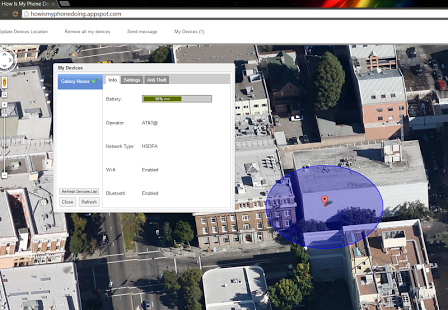How Is My Phone Doing? 1.0.5
Paid Version
Publisher Description
With this application you can have total control of your android devices from your web browser on desktop computer wireless.
Check out http://ioanbsu.com/
Currently implemented features:
- See where devices on map in browser
- Send message to the device to be read out loud on the device
- Easy log in with Google Plus!
- Take pictures with device's cameras and displaying them in web browser(send to specified email)
- Enable/Disable silent mode
- Change device's pin code
- Check device battery level
- Enable/Disable wi-fi
- Enable/Disable bluethooth
- Wipe whole device
Future features(please vote for most preferred features):
- Share control of your device to you friend using his/her gmail account.
- Detect what type of activity device is doing: walking, car, bike, tilting, other...
- Read device sms messages
- Read devices contact list(although most Android devices have their address book synchronized with Google Contacts)
- Read applications that are running on the device
- Shutdown device
- Record sound from device's microphone and send to specified email
- Read devices's date and time
- Record video from device and display it in web browser, send to specified email
- Broadcast video to youtube
About How Is My Phone Doing?
How Is My Phone Doing? is a paid app for Android published in the Other list of apps, part of Development.
The company that develops How Is My Phone Doing? is Ivan Bahdanau. The latest version released by its developer is 1.0.5. This app was rated by 1 users of our site and has an average rating of 5.0.
To install How Is My Phone Doing? on your Android device, just click the green Continue To App button above to start the installation process. The app is listed on our website since 2013-10-21 and was downloaded 13 times. We have already checked if the download link is safe, however for your own protection we recommend that you scan the downloaded app with your antivirus. Your antivirus may detect the How Is My Phone Doing? as malware as malware if the download link to com.artigile.checkmyphone is broken.
How to install How Is My Phone Doing? on your Android device:
- Click on the Continue To App button on our website. This will redirect you to Google Play.
- Once the How Is My Phone Doing? is shown in the Google Play listing of your Android device, you can start its download and installation. Tap on the Install button located below the search bar and to the right of the app icon.
- A pop-up window with the permissions required by How Is My Phone Doing? will be shown. Click on Accept to continue the process.
- How Is My Phone Doing? will be downloaded onto your device, displaying a progress. Once the download completes, the installation will start and you'll get a notification after the installation is finished.